Duplicate user
1
In the upper-left of the page, select , then click Console.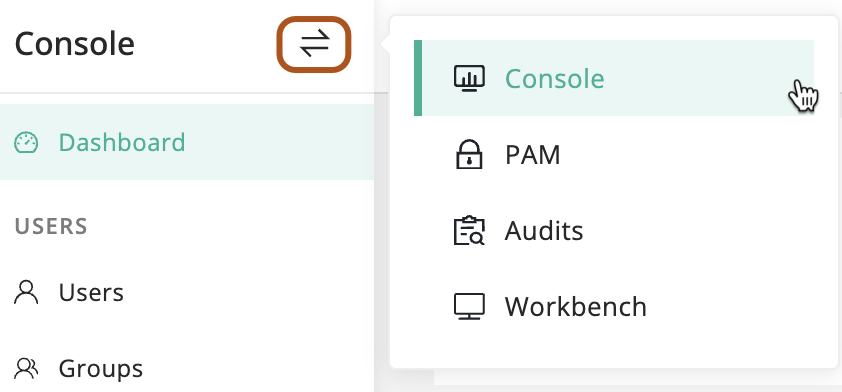
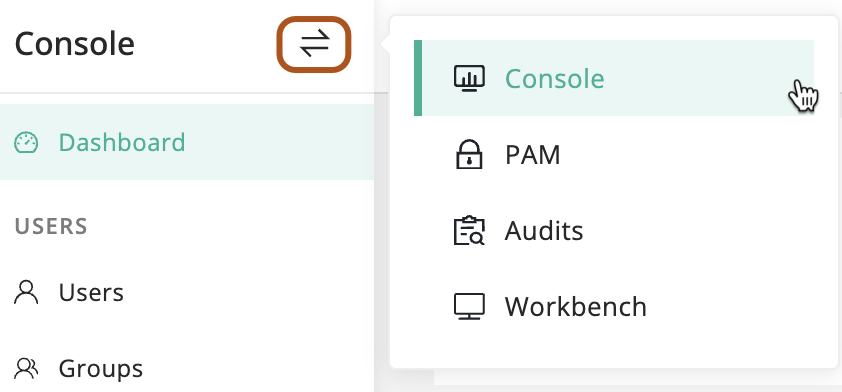
2
Navigate to the Users page and find the relevant user.
3
In the Actions column, click the icon, then click Duplicate.
4
In the Create user page, modify the user's attributes, especially the "Name", "Username", and "Email".
5
Click Submit.