Unlock user
When a user fails to log in many times within a short period, the system temporarily locks the user to enhance security and prevent brute-force attacks. The administrator can unlock the user.
1.
At the top-left of the page, select , then click Console.
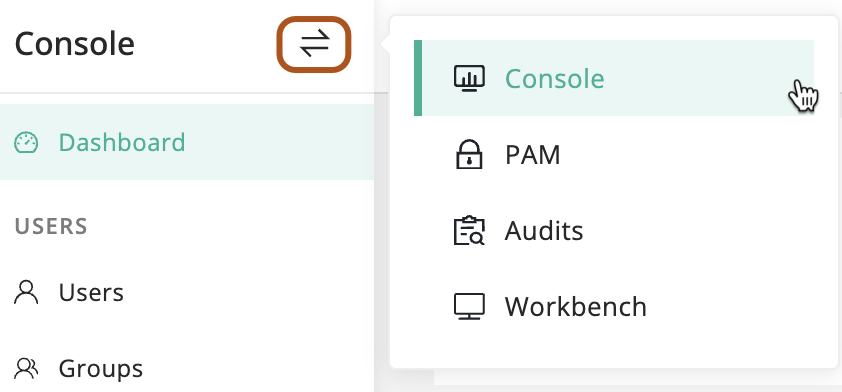
2.
In the left menu, click Users.
3.
In the user table, click the name of the user you want to unlock.
4.
On the user details page, click Basic tab.
5.
In the Quick update card, find the "Unlock user" section and click Unlock.