View users in the group
You can view all users belonging to a specific group in JumpServer. This helps administrators manage group memberships and ensure that users have the appropriate access and permissions based on their group affiliations.
1.
At the top-left of the page, select , then click Console.
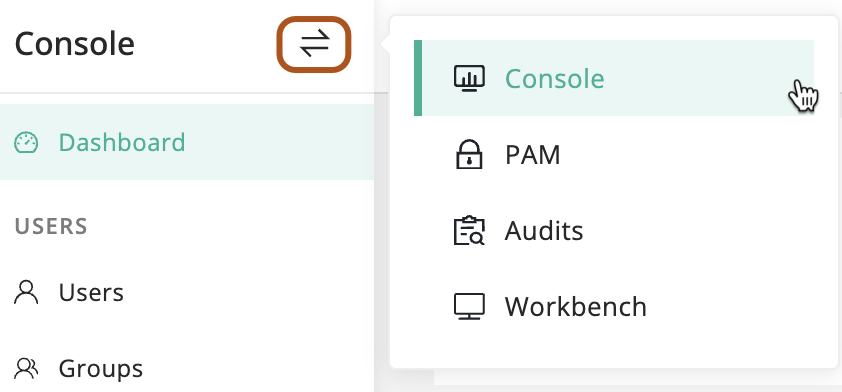
2.
In the left menu, under the USERS section, click Groups.
3.
In the group table, click the name of the group whose users you want to view.
4.
On the group details page, click the Users tab to see the list of users in the group.