Create account risk detection task
Account risk detection checks password length, repeated passwords, and common weak passwords. Supports custom execution cycles for regular scanning of all accounts in JumpServer.
At the top-left of the page, select , then click PAM.
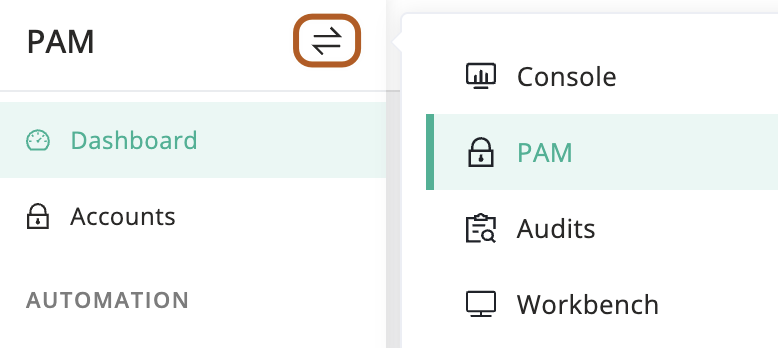
In the left menu, click Risk detection.
On the right page, click Detection tasks tab.
Click + Create.
In the Name field, type the task name.
In the Assets field, select one or more assets. Detects accounts under the selected assets.
In the Nodes field, select one or more nodes. Detects accounts under assets in the selected nodes and their subnodes.
In the Engines field, select one or more check engines.
In the Recipients field, select one or more recipients. Sends the detection result after task completion.
In the Periodic field, check to enable scheduled execution.
In the Active field, check to enable the task.
In the Description field, type the task description.
Click Submit.