Delete users
Tip
If you only want to temporarily prevent a user from logging in, please refer to Enable or disable users.
Warning
Deleting a user will also remove all associated authorizations and cannot be undone. Please confirm before proceeding.
Delete a user
1.
At the top-left of the page, select , then click Console.
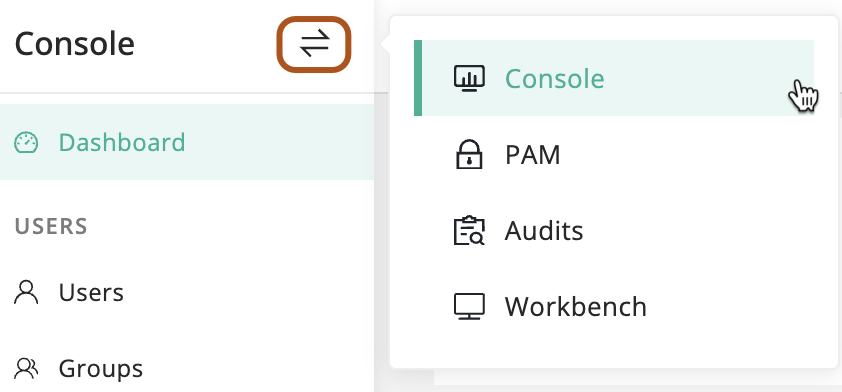
2.
In the left menu, click Users.
3.
In the user table, find the user that you want to delete.
4.
In the Actions column, click the ··· icon, then click Delete.
5.
Confirm the information and click OK.
Bulk delete users
1.
At the top-left of the page, select , then click Console.
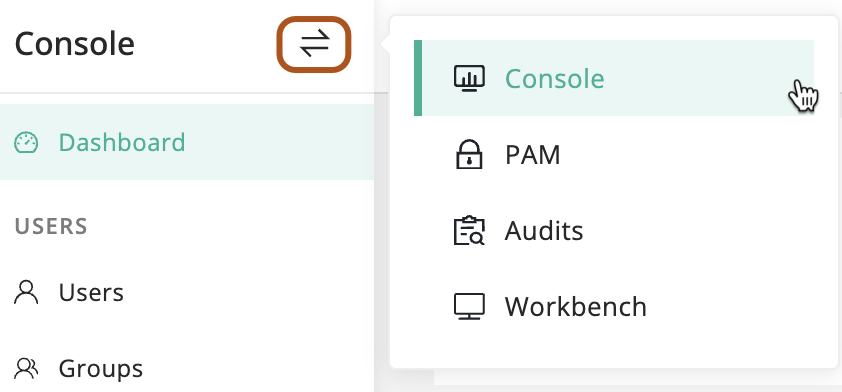
2.
In the left menu, click Users.
3.
In the user table, check the users you want to delete.
4.
Above the table, select Actions button, then click Delete selected.
5.
Confirm the information and click OK.