Create an application
Applications are used to allow external systems to call and retrieve accounts and passwords stored in JumpServer.
1.
At the top-left of the page, select , then click PAM.
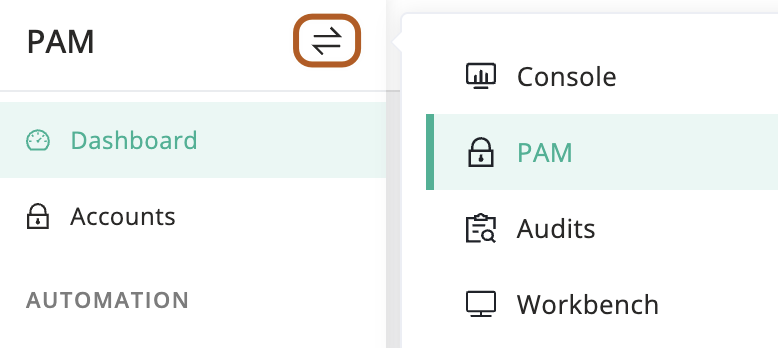
2.
In the left menu, click Applications.
3.
On the right page, click the Applications tab.
4.
Click + Create.
5.
In the Name field, type the application name.
6.
In the Logo field, upload the application logo.
7.
In the Account field, select one of the options: "All accounts", "Specific accounts", or "Filter by attribute".
8.
In the Access IP field, type the IP address or range allowed to access the application.
9.
In the Active field, check to enable the application.
10.
In the Description field, type the application description.
11.
Click Submit.