Create account secret change task
Change secrets refers to bulk modification of account login secrets and keys on hosts. Enables centralized management across multiple asset accounts, with custom rotation cycles and optional email notifications for task results.
At the top-left of the page, select , then click PAM.
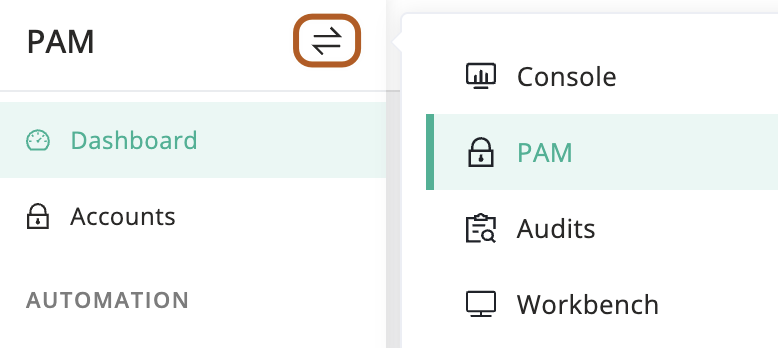
In the left menu, click Change secrets.
On the right page, click the Change secret tasks tab.
Click + Create.
In the Name field, type the task name.
In the Accounts field, type one or more usernames for which you want to change the secrets.
In the Assets field, select one or more assets. The task changes secrets for all accounts under the selected assets.
In the Nodes field, select one or more nodes. The task changes secrets for all accounts under the selected nodes and their subnodes.
In the Secret strategy field, you can choose "Specific secret" to set it manually, or "Random generate" to generate it randomly.
In the Secret type field, you can choose either "Password" or "SSH key".
In the Password field, type a password. (Specific secret & Password)
In the SSH key strategy field, you can choose "Replace (Replace only keys pushed by JumpServer)" or "Empty and append SSH KEY". (SSH Key)
In the Private key field, paste your private key. (Specific secret & SSH key)
In the Key password field, type the private key password. (Specific secret & SSH key)
In the Password rules field, set password rules, including length, uppercase and lowercase letters, numbers, special characters, and excluded characters. (Random generate & Password)
In the Parameters field, configure secret change parameters.
Parameters can be configured only when selecting a Host-type asset or a node containing Host-type assets.
In the Periodic field, check to enable scheduled execution.
In the Check connection after change field, check to verify the connection after the push task is completed.
In the Active field, check to enable the task.
In the Description field, type the task description.
Click Submit.