Create account backup task
Account backup saves local account information and supports unified backup across different asset types. Backups can be stored via Email or SFTP, with optional scheduled backup and password splitting to separate recipients or SFTP servers.
At the top-left of the page, select , then click PAM.
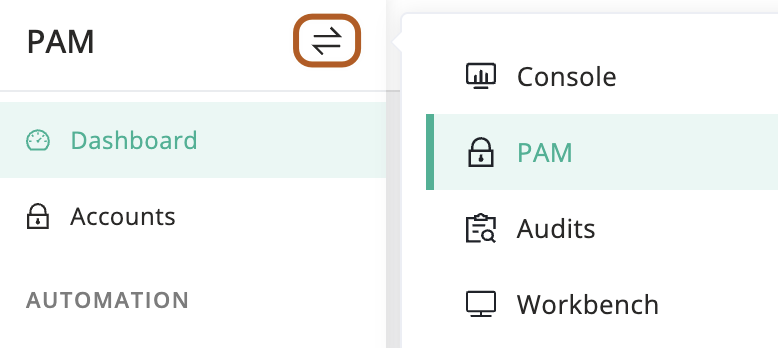
In the left menu, click Backup accounts.
On the right page, click the Account backup tasks tab.
Click + Create.
In the Name field, type the task name.
In the Type field, check asset categories or asset types to be backed up.
In the Backup type field, choose how to store the backup.
Email: Send the backup file via email.SFTP: Send the backup file to the SFTP server.
In the Password divided field, check and enable password-splitting backup. The account password will be split into two parts and sent separately to two groups of recipients.
In the Recipient a/b, select one or two recipient groups separately. The backup file will be encrypted using the file encryption password set in the personal settings by default (via email).
In the Receiving server a/b field, select one or two receiving servers. The backup file will be encrypted using the "Zip encrypt password" (via SFTP).
In the Zip encrypt password field, type the password to encrypt the backup file (via SFTP).
In the Periodic field, check to enable scheduled execution.
In the Active field, check to enable the task.
In the Description field, type the task description.
Click Submit.