Create account discovery task
Account Discovery refers to the automatic identification of accounts on servers. The system supports syncing discovered accounts to JumpServer and associating accounts with corresponding assets.
Before starting account discovery, you need to create a high-privilege account for the asset, because JumpServer will use this account to retrieve other accounts during task execution.
At the top-left of the page, select , then click PAM.
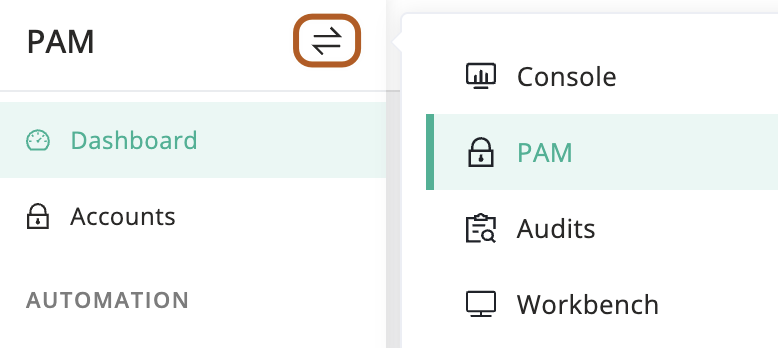
In the left menu, click Discover accounts.
On the right page, click Account discovery tasks tab.
Click + Create.
In the Name field, type the task name.
Optionally. In the Nodes field, select one or more nodes. The task will execute account discovery on all assets under the selected nodes and their subnodes.
Optionally. In the Assets field, select one or more assets.
Check Sync to Assets to synchronize the discovered accounts to the asset accounts.
Check Check risk to scan discovered accounts for risks.
Optionally. In the Recipient field, select one or more recipients. Upon completion of each execution, the task result will be delivered via email.
Check Periodic to enable scheduled execution.
Choose either Crontab or type Interval (in hours) to set the task execution schedule. Crontab has higher priority than Interval, so only one needs to be configured.
In the Active field, check to enable the task.
In the Description field, type the task description.
Click Submit.